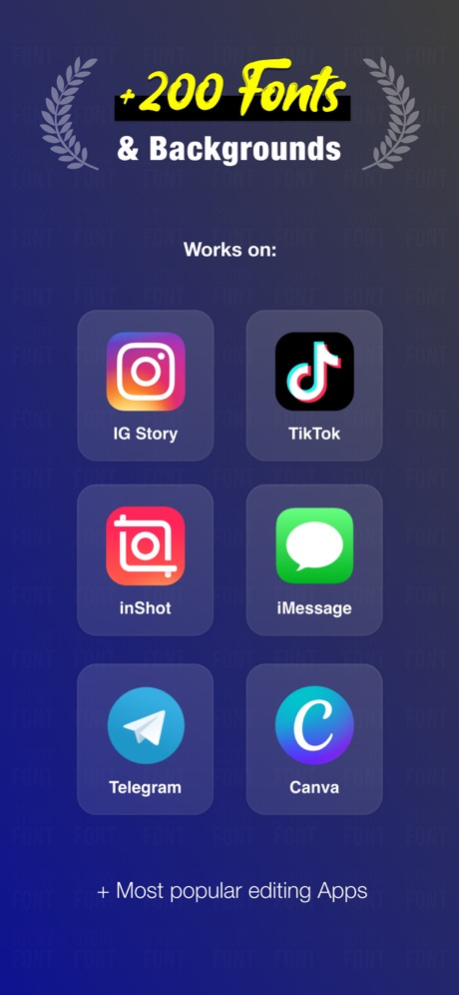StoryFont for Instagram Story 2.68
Free Version
Publisher Description
+300 fonts for your Instagram story! Our app offers a wide variety of fonts in multiple languages. Customize your text styles, backgrounds, colors, and animations to create unique stories that reflect your style and creativity.
The ultimate font app for Instagram stories and beyond! With a vast collection of +300 stylish fonts, you can effortlessly customize your text in seconds. Stand out with unique text styles, typography designs, and text effects. Whether it's for your Instagram stories, TikTok videos, Telegram, or popular editing apps like InShot, Figma, Canva, and more, StoryFont empowers you to elevate your stories, posts, and designs with professional fonts that captivate your audience's attention.
FEATURES:
• Fonts Gallery: Choose from over 300 cool fonts, including Arabic/عربي fonts, Turkish fonts, Chinese fonts, and Japanese fonts to customize your Instagram stories.
• Font Import: Access ANY font and import it into the app for unlimited font options.
• Paste text directly: With StoryFont, you can copy and paste texts with different styles directly into your Instagram story
• Text Effects: Customize your texts with 6 types of shadow, over 20 text colors, and multiple background effects including brush and dialogue box.
• Font & Color Variations: Change the font and color of only some parts of the text for creative text designs.
• Customize Fonts: Use any font style, color, and text background in your Instagram stories to create unique content for your audience.
• Animations: Add animations to your story texts.
• GIFs: Add any GIF to your stories and make amazing stories.
• Stickers: Choose from hundreds of amazing stickers from our Sticker Gallery.
• GIF Database: Access millions of GIFs powered by GIPHY to add dynamic animations to your stories.
• Sticker Database: Choose from hundreds of stickers to add fun and creative elements to your stories.
• Watermarks and Images: Import any watermark, PNG, JPG image to your stories for personalized branding.
• Animated Texts: Add animated texts to your Instagram stories to make them visually captivating.
• Background Color: Add background color to your text to make it stand out.
• Compatibility: StoryFont works with images and GIFs, making it versatile for use on any app such as iMessage, WhatsApp, Telegram, TikTok, inshot, canva, etc. However, it's optimized for Instagram Stories, making it the perfect tool for creating eye-catching Instagram stories.
Why do you need to download this App?
First, it's Free! StoryFont offers many features that you don't have to pay for. Of course, you can always upgrade to the PRO version if you want to access all features.
If you choose to get Story Font PRO then the payment will be charged to your iTunes Account at confirmation of purchase. Subscription automatically renews unless auto-renew is turned off at least 24 hours before the end of the current period. Account will be charged for renewal within 24 hours before the end of the current period. Subscriptions may be managed by the user and auto-renewal may be turned off by going to your Account Settings after purchase. Any unused portion of a free trial period, if offered, will be forfeited when the user purchases a subscription to that publication, where applicable. Please also read our Terms & Privacy Policy.
Privacy Policy: https://cutt.ly/9jy938s
Terms & Conditions: https://cutt.ly/Wjy97ce
Apr 21, 2024
Version 2.68
minor bug fixes
About StoryFont for Instagram Story
StoryFont for Instagram Story is a free app for iOS published in the Other list of apps, part of Network & Internet.
The company that develops StoryFont for Instagram Story is Alireza Namazian. The latest version released by its developer is 2.68.
To install StoryFont for Instagram Story on your iOS device, just click the green Continue To App button above to start the installation process. The app is listed on our website since 2024-04-21 and was downloaded 150 times. We have already checked if the download link is safe, however for your own protection we recommend that you scan the downloaded app with your antivirus. Your antivirus may detect the StoryFont for Instagram Story as malware if the download link is broken.
How to install StoryFont for Instagram Story on your iOS device:
- Click on the Continue To App button on our website. This will redirect you to the App Store.
- Once the StoryFont for Instagram Story is shown in the iTunes listing of your iOS device, you can start its download and installation. Tap on the GET button to the right of the app to start downloading it.
- If you are not logged-in the iOS appstore app, you'll be prompted for your your Apple ID and/or password.
- After StoryFont for Instagram Story is downloaded, you'll see an INSTALL button to the right. Tap on it to start the actual installation of the iOS app.
- Once installation is finished you can tap on the OPEN button to start it. Its icon will also be added to your device home screen.